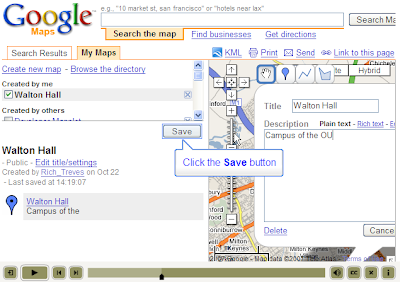The Time Line was one of the most keenly awaited features to make it into Google Earth over the last couple of years. This allowed users to produce powerful visualizations of animal movement and flooding. I've covered the feature before concluding that it was powerful but fell down on some usability issues. Google Earth isn't the only virtual globe with a time line, I stumbled upon the video below
which shows the ArcGIS Explorer version.
It brought to mind several points (not a true review, I've done this from the video only);
1] The Explorer timeline lives in an opaque window compared to the gray/white screen over used by Google Earth. This uses some screen real estate but will aid users trying to manipulate the controls. I think the Explorer compromise is worth it.
Explorer 1, Google nil
2] With Google Earth the timeline controls every element on screen that holds a time stamp. So if you have multiple kmz files visible on screen which show animal movement, all the animals will animate when you use the slider control. In explorer the video shows the multiple steps needed to make each data set attach itself to the timeline controller. IMHO the number of steps is too many for the average virtual globe user.
This second difference is a throwback to the roots of both companies producing the software. Google made its money by making a fast and uncomplicated search engine, ESRI, producers of Explorer, make Geographic Information System (GIS) software that is powerful but complex for the unskilled user.
Final score:
Explorer 1, Google 1.
An easy way to make the Google timeline better would be to have two options. The first would keep the timeline as it is for expert users. The second would
- enlarge it
- give it an opaque look
- turn off features 1 and 2 in this diagram
and would be for weaker users.