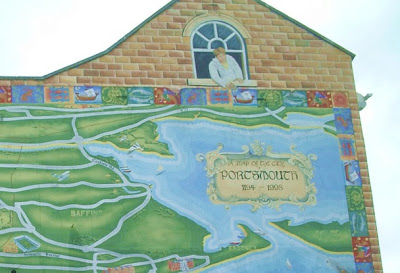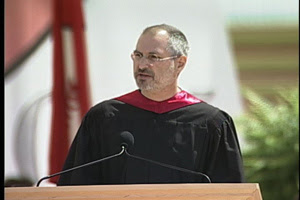
"...The minute I dropped out I could stop taking the required classes that didn't interest me, and begin dropping in on the ones that looked interesting......Reed College at that time offered perhaps the best calligraphy instruction in the country. Throughout the campus every poster, every label on every drawer, was beautifully hand calligraphed. Because I had dropped out and didn't have to take the normal classes, I decided to take a calligraphy class to learn how to do this. I learned about serif and san serif typefaces, about varying the amount of space between different letter combinations, about what makes great typography great. It was beautiful, historical, artistically subtle in a way that science can't capture, and I found it fascinating.
None of this had even a hope of any practical application in my life. But ten years later, when we were designing the first Macintosh computer, it all came back to me. And we designed it all into the Mac. It was the first computer with beautiful typography. If I had never dropped in on that single course in college, the Mac would have never had multiple typefaces or proportionally spaced fonts. And since Windows just copied the Mac, its likely that no personal computer would have them."
So the design of the writing you are currently reading on screen is down to a college dropout wandering into a random course on calligraphy in the years when Apple was still a green fruit.
I try and persuade people that design is important in virtual globes, I'm not sure how to best do it but I'm encouraged by Steve's story that its possible to hit a tipping point and the idea will spread itself.