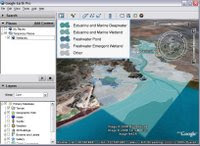The problem is that users with a low IT literacy skills may not realise regions are operating, they can click a layer in the places column and be annoyed that nothing appears because they are at too high an altitude to load the placemarks in. To my high IT literate readers this may seem a petty point surely they'll explore and find the placemarks popping up? No. They might not. They might click away and find the secret middle section to the magic roundabout theme tune*. In which case you've lost them.
I have a solution. Below is a zoomed-in a view of the Dafur default layer** which uses regions, notice the red one out on its own center of the image.
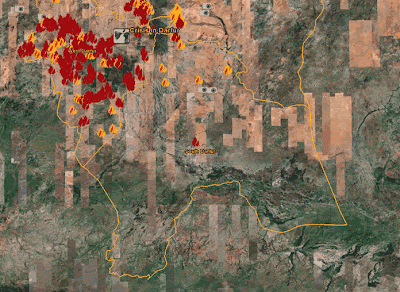
If you zoom out it will dissapear. But in its place a translucent magnifying glass placeholder tells you there is something worth zooming in to see in the square region it marks. Obviously this works best when there are multiple placemarks hidden under the magnifying glass placeholder.
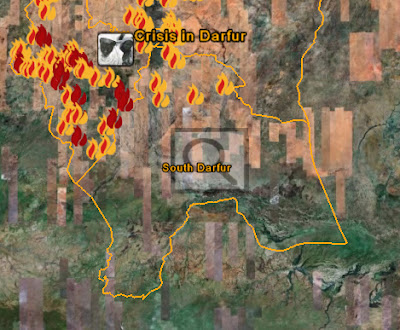
The magnifying glass image overlay can be tagged with its own region so it appears at an altitude above the one where the placemarks appear. It should also be explained in an introduction otherwise users won't understand what it means which is as bad as it not being there in the first place.
*Non UK readers will struggle to understand the humour to this.
**Disclosure: I'm currently doing some consulting for USHMM on Google Earth.