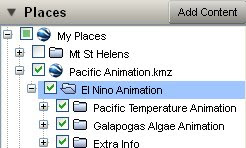Teachers in the UK are suddenly being faced with curriculums(ae?) that suggest use of GIS in teaching. Here is the copy of a post (on a ning site) I've just written discussing the subject:I've read this thread with interest. I'm the outreach officer for the School of Geography, University of Southampton and my research area is IT in geography education. Part of my research role is to watch how technology and use of it is developing, my opinion is that
you don't need GIS, you only need Google Maps/Earth.As outreach officer I've been producing school lesson plans based on Google Earth, so far one on flooding in the Brahmaputra, one on volcanic hazards on Hawaii:
http://bit.ly/1mdcFSI've also put together a web based manual on using Google Earth:
http://www2.geog.soton.ac.uk/users/TrevesR/ge_tut/Back to the discussion. You may ask: Isn't Google Earth/Maps GIS? Strictly, yes, but its probably better described as part of the geo-web (along with packages like ESRI explorer, MaqQuest and users of the new Google Earth API such as earthswoop.com). A simple description that mostly works is that the geo-web is heavily based on connection to the web (surprise, surprise) and is about geo-visualisation rather than about analysis of spatial data which is what GIS is about. Fly your students from space down to view Sellafield in Google Earth and that's visualisation, calculate what houses are within 50 miles of the plant using buffer zones and housing data, that's analysis.
I have read a couple of UK school curriculums(ae?) and when they suggest GIS they are talking about geo-visualisation not analysis. I've also checked that out with the education department at RGS who know far more about schools than I do and they agree with me. Not needing 'GIS proper' is good because it means you can use Google Earth/Maps which is free, comes with free data worldwide and is much simpler than any GIS to operate.
Points made in your messages:
software going obselete: One of the advantages of Google Earth and Maps is that the file types they use (.kml and .kmz) are becoming the standard way to package up geographical data. This means that if you create a lesson plan using kml files and (not that I think it will) Google Earth dissappears, you will be able to read them into a similar program. That protects you from this problem. I could expand this point if anyone's interested but I'm guessing most of you aren't.
lack of PC access: Not a lot can be done about this, student access to computers is obviously the best option in a teaching situation. However, a lesson with a single teacher controlled PC can be a good second best and my Brahmaputra lesson plan discusses this.
Size of software being too big for your system: I would guess that Google Earth would be less demanding to operate than many GIS systems, however, it does require a good internet connection and graphic card capabilities to work well may be a problem with some set ups. However, a lot of good work can still be done using My Maps in Google Maps and that will run on much less powerful machines with less good internet connections.
The example of Earthquake maps linked to spreadsheet data: Plotting point data can be achieved using Google spreadsheets and Google Earth, see:
http://earth.google.com/outreach/tutorial_mapper.htmlI would hesitate to recommend you use an online spreadsheet in a lesson as it can operate very slowly. However, you could get students to put data into an offline (eg. XL) spreadsheet, email the data to you and you could collate the data and operate the online spreadsheet. I've also produced my own purely XL based spreadsheet for producing point data, its not any use in this instance but proves the more general point: Most things you would want to do in your lessons that involve computer mapping you can do with Google Earth/Maps for free.